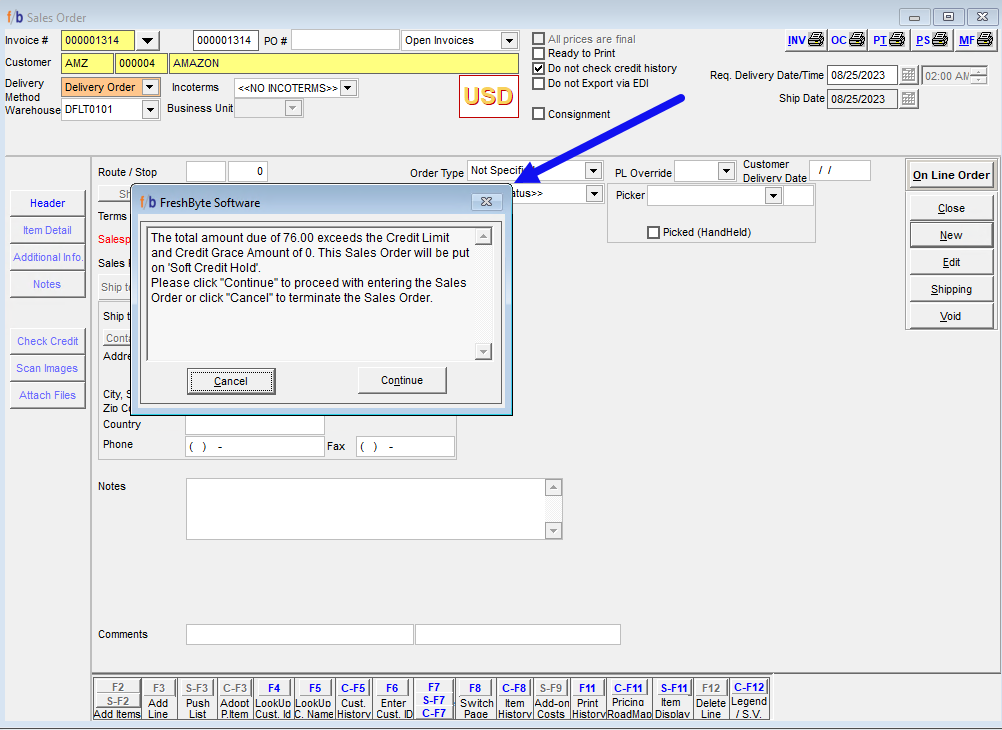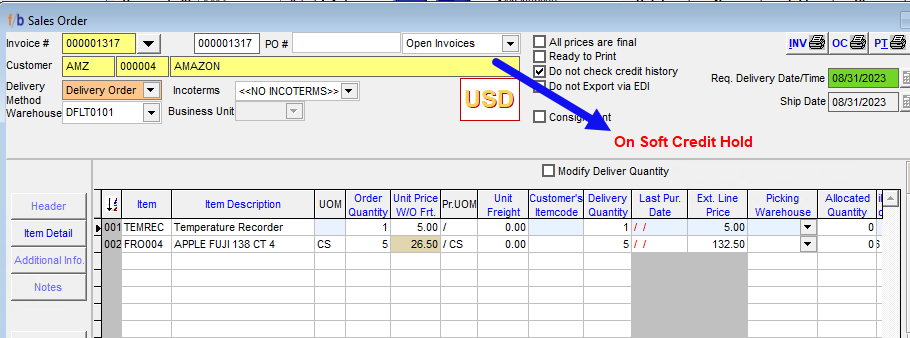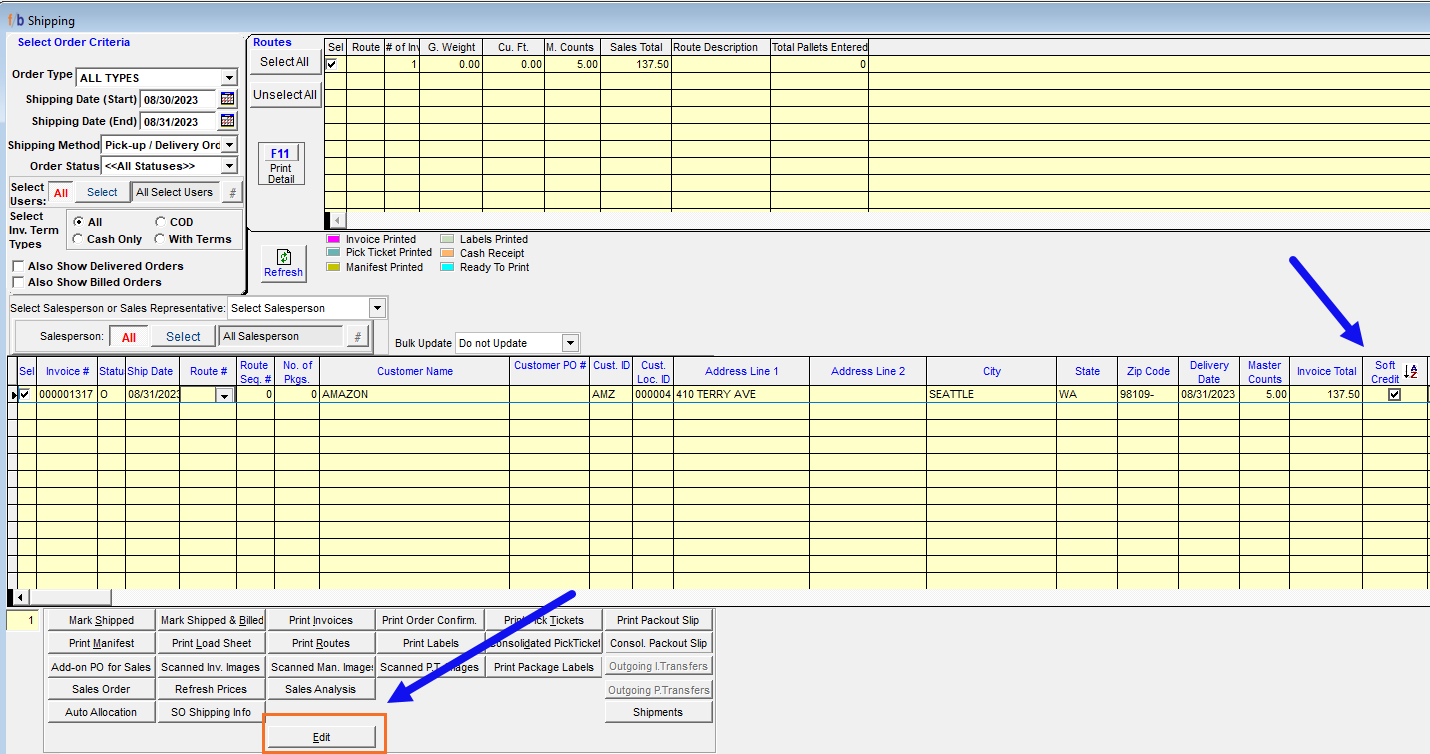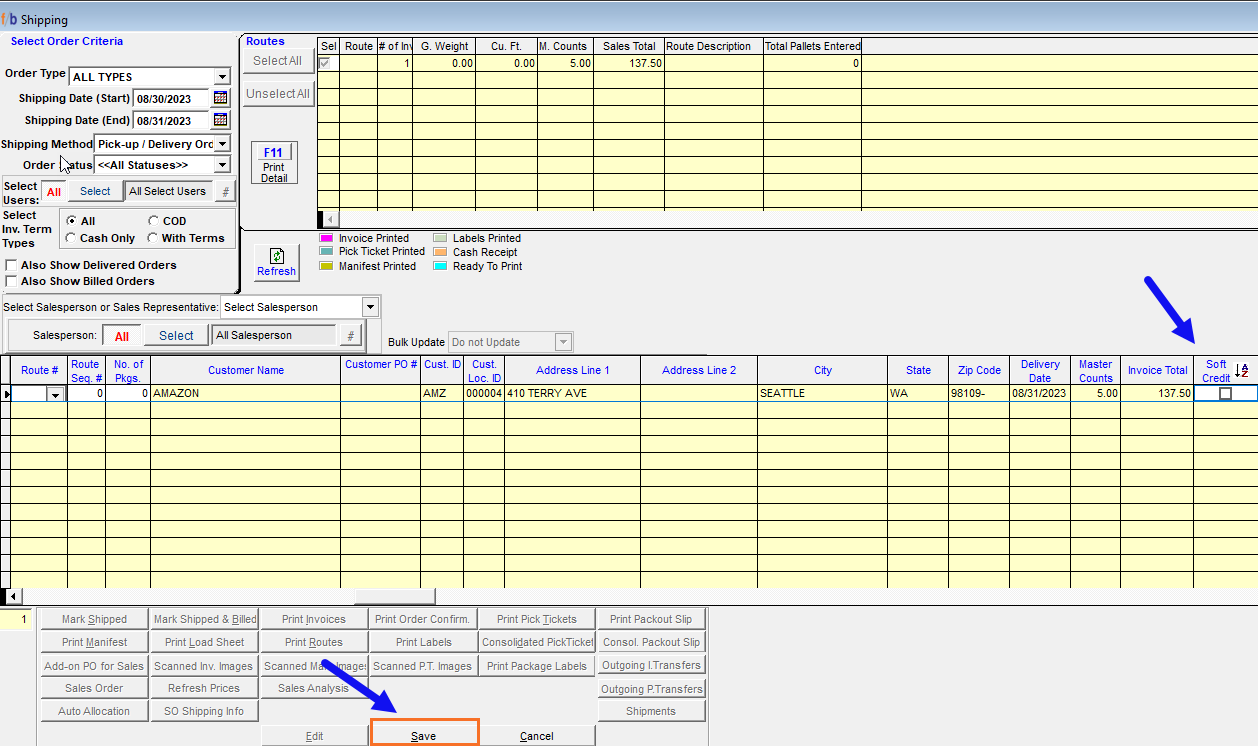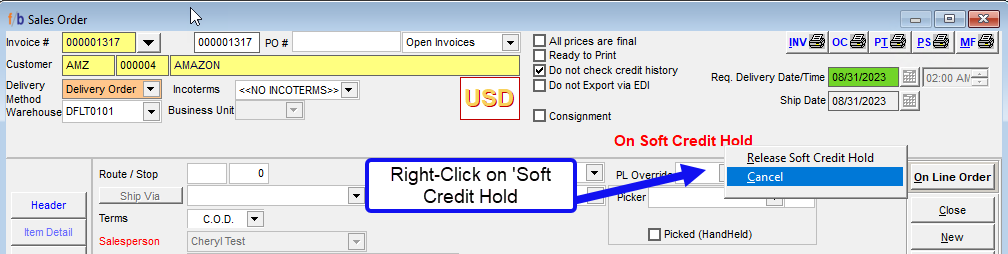FreshByte's 'Soft Credit Hold' feature enables users to input orders for customers who have exceeded their credit terms. This feature allows administrative personnel to review orders placed on Soft Credit Hold before authorizing them for processing.
FreshByte Setup
Customers -> Customer 1 Tab
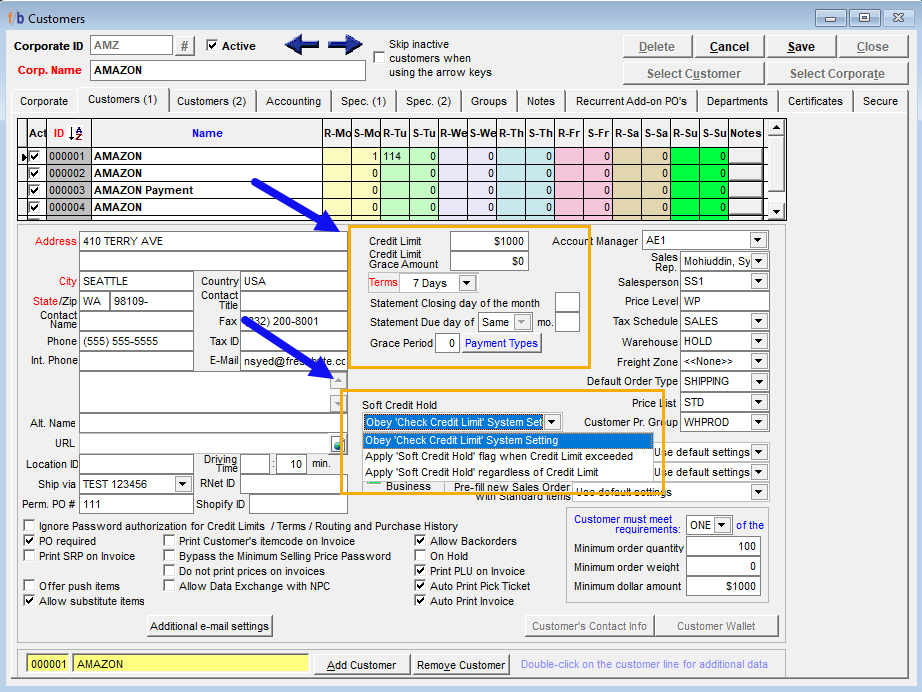
When setting up the Customer Master at the customer level, there are several important areas to consider.
First, the user must establish the customer's credit limit. This will determine the maximum amount the customer can purchase on credit.
Next, if applicable, the user can define a grace period. This allows customers a certain amount of time beyond their due date to make payment without incurring penalties.
In addition, the user can specify the terms of payment for the customer, such as the due date and any discounts available for early payment.
To ensure that orders are not processed if the customer exceeds their credit limit, the system offers three options:
1. Obey the 'Check Credit Limit' System Setting: Orders will be restricted automatically when the credit limit is reached. An administrator would set an override password in System Settings.
2. Apply a 'Soft Credit Hold' flag when the Credit Limit is exceeded: This option puts a temporary hold on orders until the customer's account is brought back within the credit limit. Orders can be entered but not processed without Administrative Approval.
3. Apply a 'Soft Credit Hold' regardless of Credit Limit: This option follows the same rules as option 2; however, all orders entered for the customer will be put on 'Soft Credit Hold' regardless of the credit limit.
To manage the 'Soft Credit Hold' on invoices, the system provides User Security settings. These settings determine which users have the authority to remove the hold and allow the order to be printed and processed.
By configuring these settings correctly, the user can ensure that the Credit management process is efficient and effective.
User Security
File -> Users Security -> SO Tab
This security setting controls the authorization for users to remove the Soft Credit Hold from the Invoice.
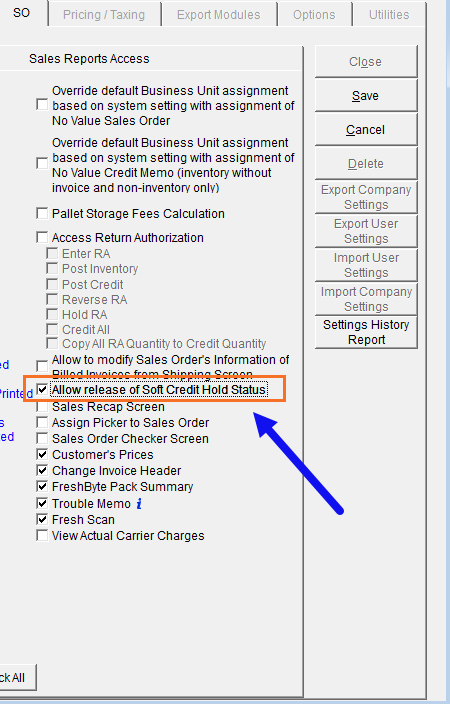
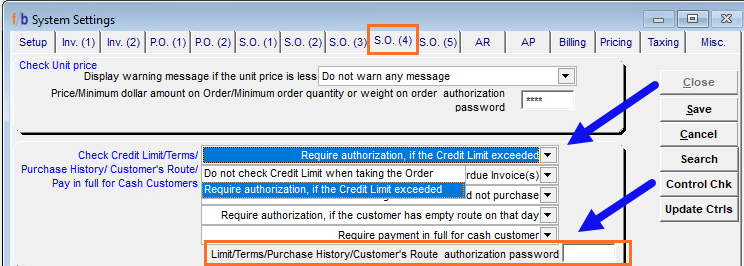
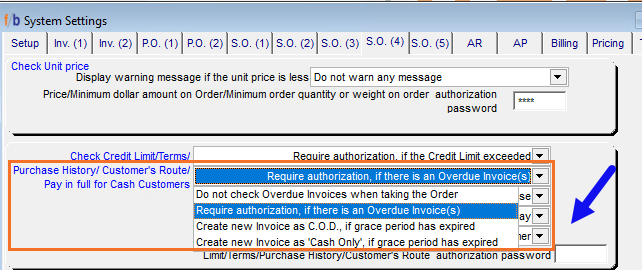
Option 2 - Apply 'Soft Credit Hold' when Credit Limit exceeded