FreshByte introduced a new feature to allow the user to export POs from one company and import the PO as a Sales Order to another. Below are the steps to setup of the feature.
Set Up Information for Intercompany Sales
Create a general Vendor Group with the Group Name POEXP
Add the Intercompany Vendor. If there is more than one Vendor, multiple vendors can be added to the Group.
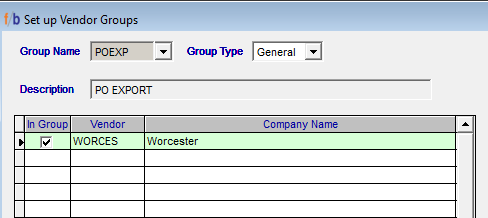
There are 2 scripts that need to be run on the SQL server. These scripts will set up the Import and Export for each company. Scripts are located here:
\\FBS-FS01\FBS-DataRoot\Shares\Applications\Demos\IMPORT_EXPORT_Scripts\PO_SO
The PO script will be run for the Company that will export.
The SO script will be run for the Company that will import.
If both companies will import and export, both scripts should be run for each company.
Make sure to read the README document before running either script. Ensure the Correct Company ID and Location ID are used for each script.
