The Inventory Pricing Monitor Screen provides an overview of Inventory Items with Real-Time Status Updates. The User is able to view and filter by Price Levels with real-time updates.
Inventory -> Display Inventory -> Inventory Pricing Monitor
-Select Warehouse
-Select Inv. Items or if not filtered, the system will display All Inventory Items
Hit Refresh button and items will display.
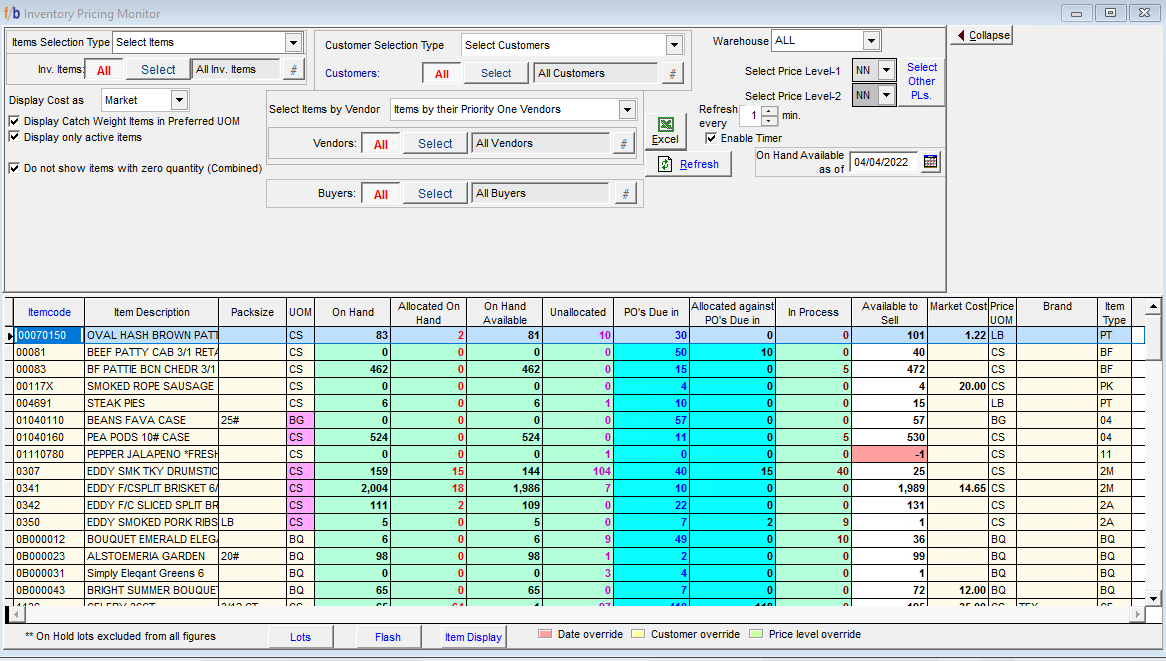
The User can filter by Item, Salesperson, Customers, Vendors, or select all items. The Screen displays live Inventory on hand, allocated orders, unallocated orders, POs in Transit, Production in process and available to sell. The screen displays Market Cost. The User can double-click on units within the display to drill down to the details. The User has the option to select several buttons at the bottom of the screen. The Lots Button will launch to display lots associated with the Inventory Line Item as well as details from the Inventory Item Master Screen. The Flash Button will launch to the Inventory Item Screen. The Item Display Button will launch to Inventory Item Display which provides an overview of Open Order, Purchases, Sales History and Purchase Orders due in. This report is similar to the Inventory Comparison Report.
The Report can be exported to Excel.
