Modify a Purchase Order (Inventory)
Purchases -> Orders (Inventory)
1. The user can locate the Purchase Order by one of the following options:
- Click the 'Select PO' button. The list of open Purchase Orders will populate, then select the PO by double-clicking on the Purchase Order or the Vendor Name.
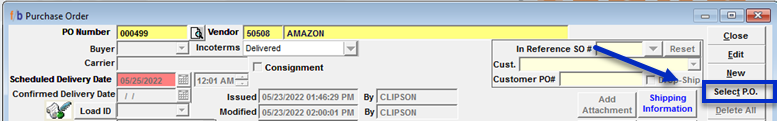
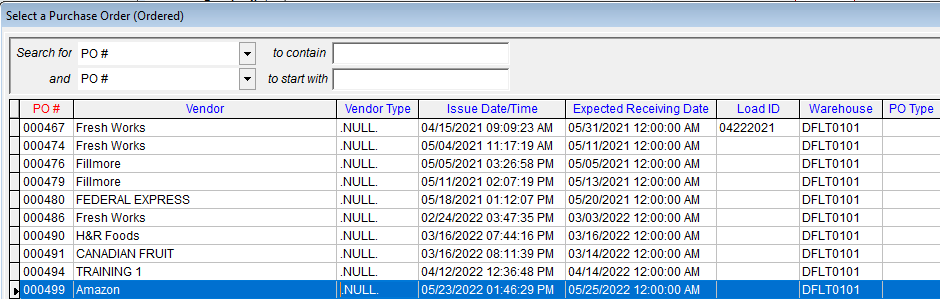
- If the user knows the Purchase Order number, select 'Retrieve PO' at the bottom of the screen or use the "F7" Shortcut on the keyboard. The 'Enter PO Number' will display allowing the user to enter the Purchase Order number. Select 'Okay' to retrieve the Purchase Order.
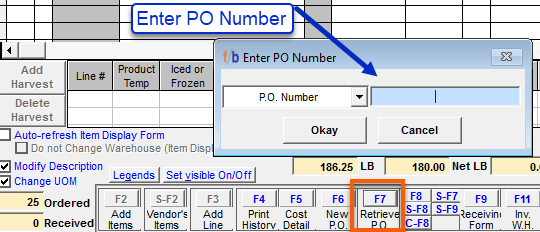
2. Once the PO has been retrieved, select "Edit" at the top right-hand corner of the PO screen.
3. Modify the information on the PO as needed.
4. Select 'Save' once the PO changes are reviewed, complete and correct.
