FreshByte has a system option to include a 'Delivery' or 'Freight' line charge as a standard line item to populate on Sales Orders. Below are the steps to enable the feature.
File -> Code Maintenance- > Sundry Items
The User will select the Sundry Item Code to be added to the Sales Order. Once selected, the User will check the box "Automatically add item to Sales Orders for the following customers".
User will choose the Customer Group, Order Type (Pick-Up and Delivery Orders), and enter the “Charge Amount”. This is the amount that will be prepopulated on the Order. Once completed, the user selects “Save”.
Note: Customer Group can be any group type.
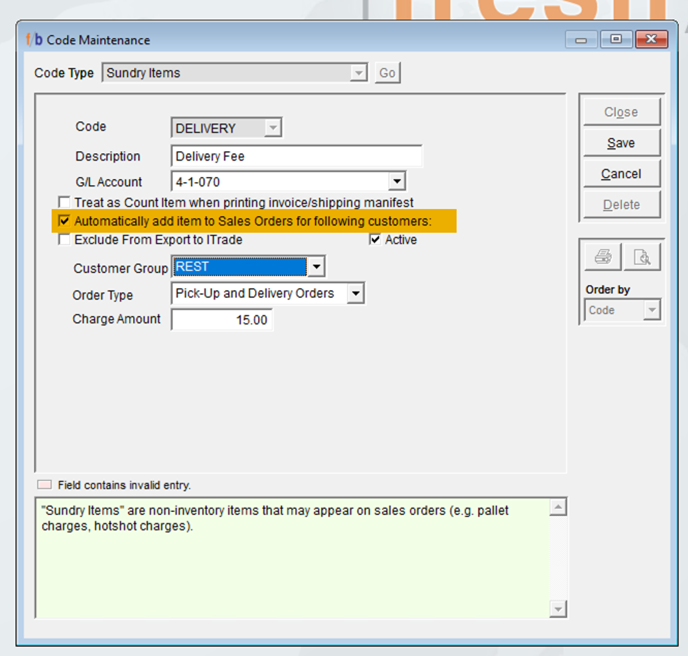
When the User creates a New Order, the Sundry item and amount will appear on the last line of the order.
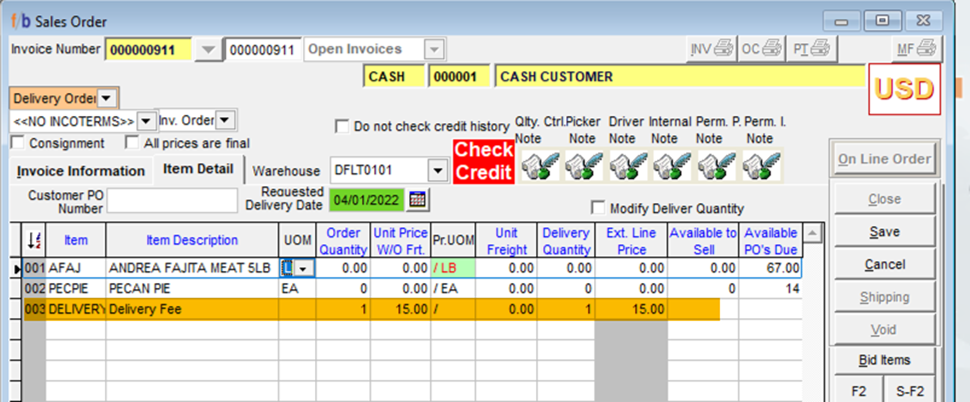
Note: This Sundry Item will appear on every invoice for the customer. If there are multiple invoices for the customer on a single day, the freight line item and the amount will appear on all invoices.
