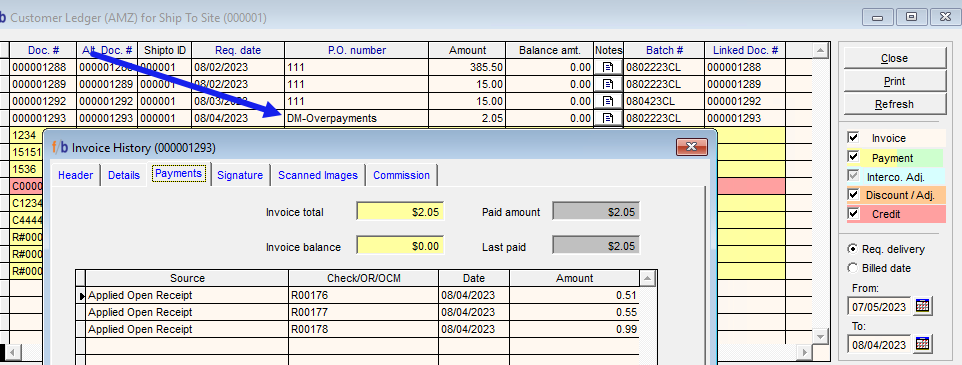FreshByte provides the option to write off Customer Overpayments through a utility function. This feature is dependent on User Security settings.
Note: A Sundry Item must be defined in System Settings to use the utility. In addition, the user has the option in System Settings to have one Debit Memo (Sundry Invoice) created for each overpayment or have one Debit Memo created for each customer.
System Settings -> AR Tab
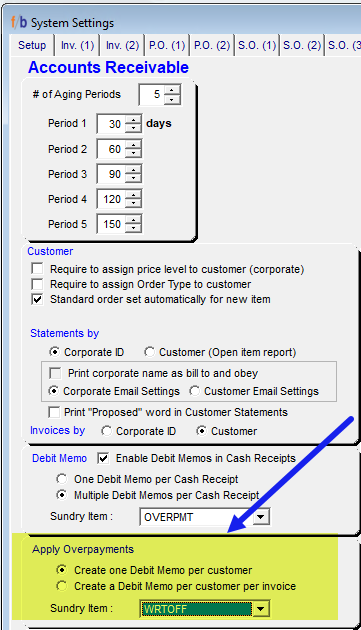
Apply Overpayments
Customers -> Apply Overpayments
1. The user must select the Customer, Corporate, or Customer Group to analyze for adjustment.
2. The user must enter the dollar amount threshold to view for analysis.
3. The user must select the date range to analyze the overpayments.

FreshByte recommends that the user Preview/Print/Export the report for record-keeping purposes.
The option to print, preview, or export to Excel is located at the top right of the screen.
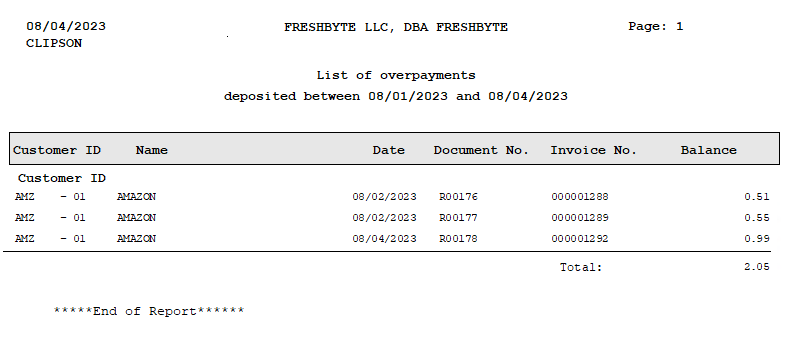
Select 'Apply' to clear the overpayments from the system.

A message will display to indicate the number of Overpayments to be written off in the system.
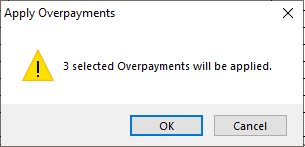
Select 'ok' A debit memo (Sundry Sales Invoice) is created and automatically set to 'billed' status.
The overpayments are cleared from the customer's account and the debit memo displays on the ledger with a zero balance. The user can double-left-click on the debit memo line to display the details of the debit memo.