FreshByte uses Add-on Purchase Orders to capture additional costs related to the purchase of inventory items in order to calculate a true landed cost of the inventory item.
Add-on purchase orders are used to capture additional costs related to the purchase of inventory items in order to calculate a true landed cost of the inventory item. Common examples of additional charges are Freight-In, Pallet Costs, and Inspection Fees. Add-on Types must be configured in Code Maintenance and will be selected in the Add-on PO screen for the cost type.
An Internal Inventory Add-on is created to capture and allocate overhead costs associated with an item. These are costs such as Loading, Unloading, and Labor. An Add-on purchase order must be created for each cost type to be added to the purchase order. There is no limit to the number of add-on costs that can be attached to a purchase order. in addition, multiple POs may be attached to a single Add-on PO. Add-on PO numbers will always begin with a U and will be followed by 5 numeric digits.
Create an Add-on Purchase Order
Purchases -> Add-on PO
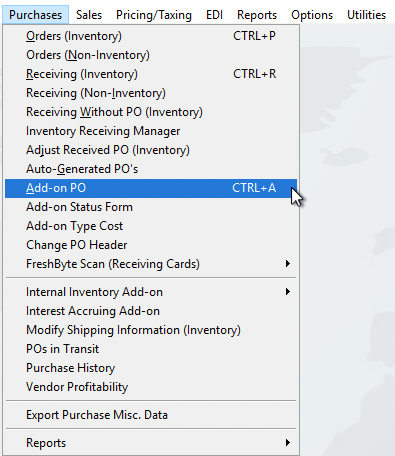
Select 'New' then select 'Vendor'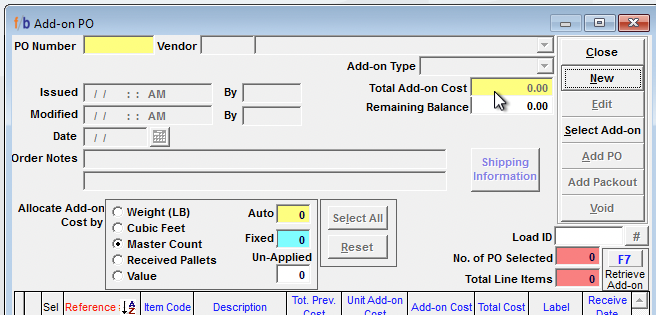
The Vendor list will populate. Select the Vendor by typing in the description and then double-clicking on the vendor.
Select the Add-on type from the drop down list
Enter in the 'total Add-On Cost'.
The date will populate with today's date. the user can accept that date or change the date if needed. The date entered should be the same as the receive date on the POs that will be attached to the Add on PO. 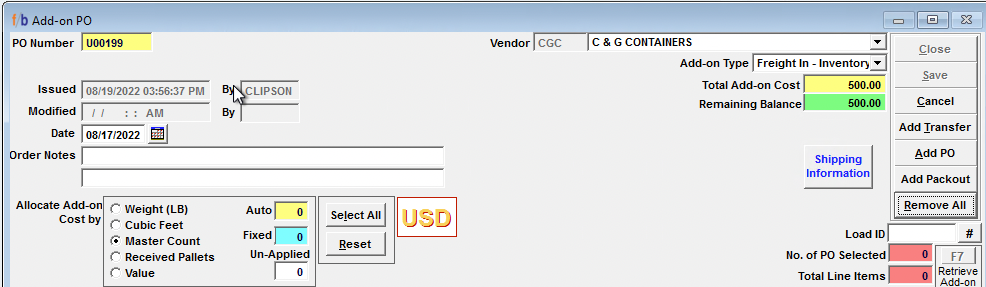
Select 'Add PO' and the user has the option to add one or multiple POs.
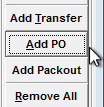
The 'Allocate Add-on Cost by' defaults to Master Count. Note: Use caution when selecting the Add-on cost allocation. Weight, Cubic Feet, and Received Pallets must be configured for each item in order to allocate the Add-on cost correctly.
*Note: When selecting the Add-On cost allocation, The Weight, Cubic Feet, and Received Pallets must be configured for each item in the item master in order to allocate Add-on cost correctly.
The user can 'Select All' to select all PO lines or the user has the option to select the PO lines that the Add-on cost should be allocated to.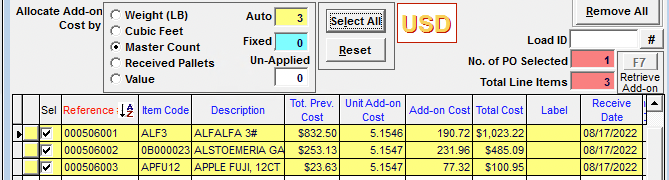
The yellow lines indicate that the system has auto-allocated all PO Lines selected.
In this example, the $500.00 Total Freight Cost is allocated based on the Master Count.
(190.72 + 231.96 + 77.32)
After reviewing to ensure the Add-on PO is correct and complete, select save and the system will add the costs to the inventory items.
