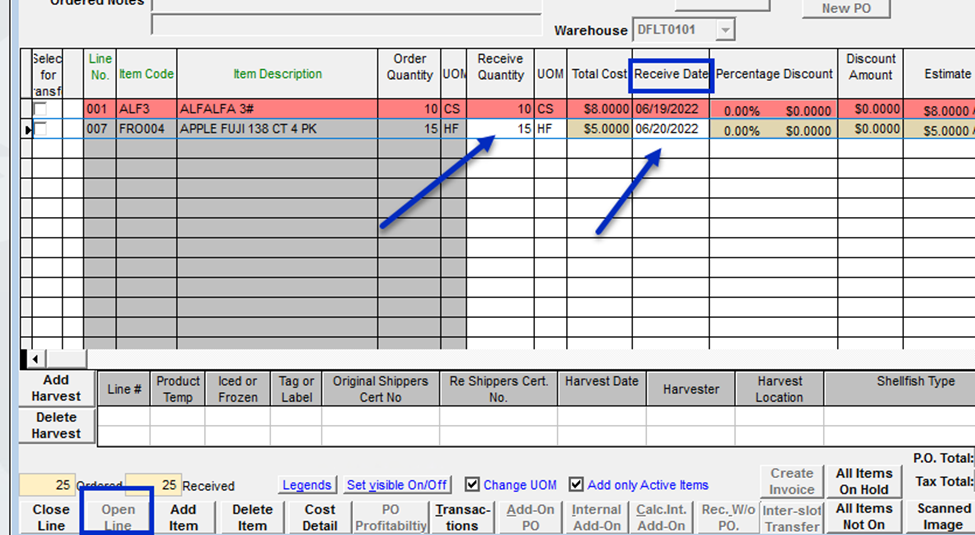FreshByte provides the option to close and open Item lines on an Inventory Purchase Order. FreshByte recommends this process when an inventory item does not arrive and will not be received.
The below process allows the user to close the line item to clear inventory item(s) from the Open PO report.
When the line item is closed, the item displays as received with zero quantity. The system will not display the line item on the Open PO Report. At the time a purchase order is received, any line items that are not received should be marked as closed.
Purchasing -> Receiving (Inventory)
Select Edit, Select the line item(s) not received, and then select CLOSE LINE at the bottom of the screen.
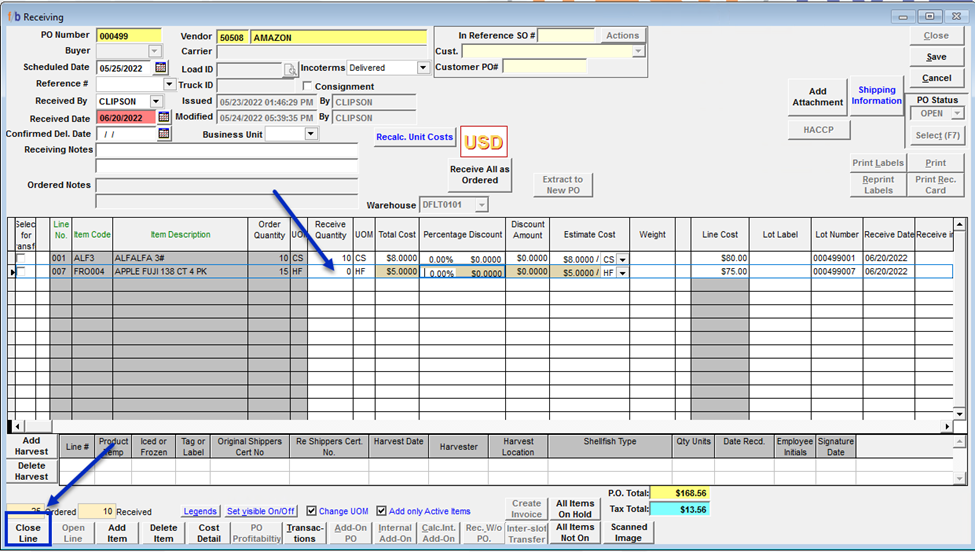
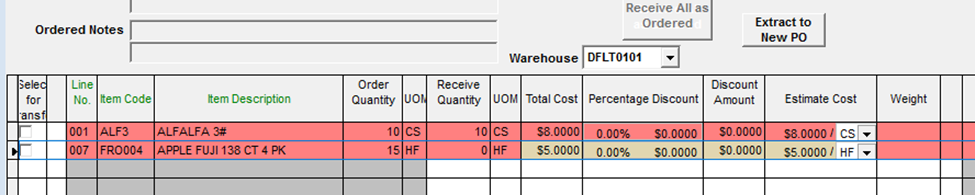
The user has the option to re-open the line and receive the Inventory Item if needed. The line item can be re-opened using the following steps:
- In Edit mode, place the closed line ON HOLD then Save the Purchase Order
- In Edit mode, select the line item, select OPEN LINE, and select Save
- In Edit mode, remove the ON HOLD flag and proceed with receiving the Inventory line item.
*Note: The user must enter in the received qty and update receive date for the line item before PO is saved.