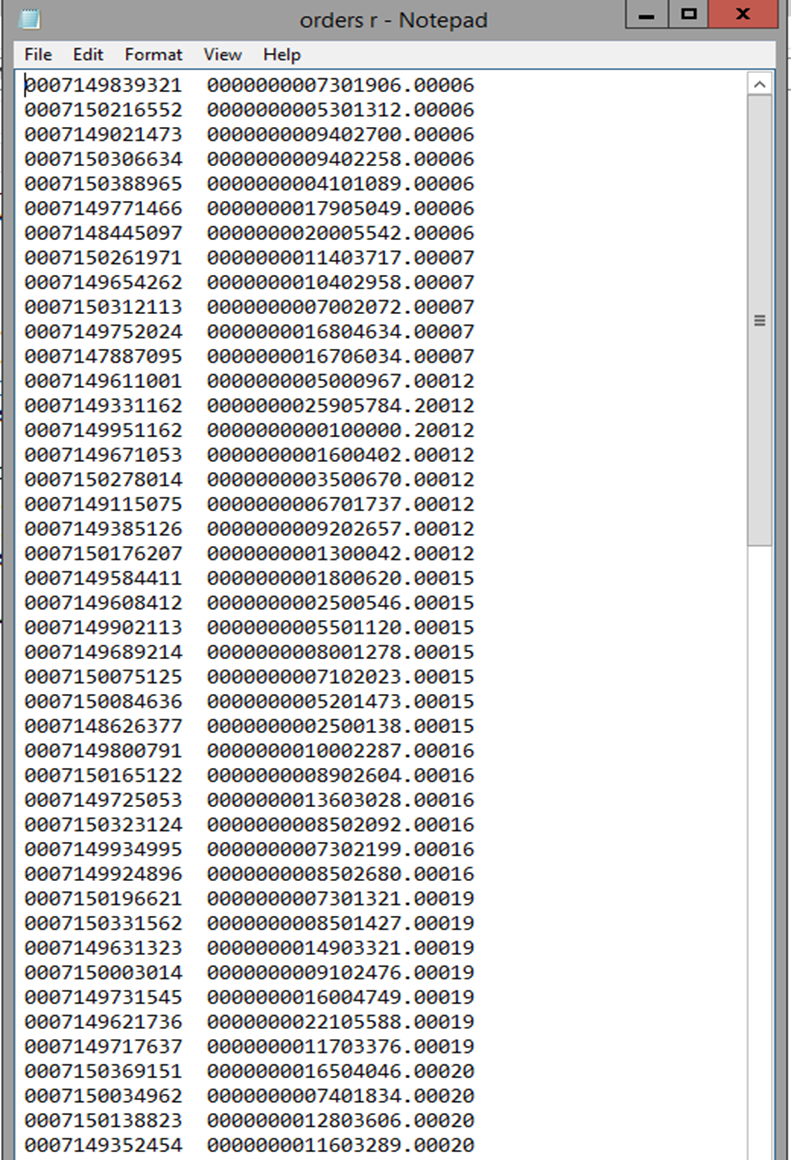FreshByte offers a module that can integrate with RoadNet Transportation Routing System. FreshByte allows the user to export orders into the RoadNet system, route, then import the completed routing back into FreshByte
Sales-> Export Miscellaneous Data-> Roadnet- Export Sales Information
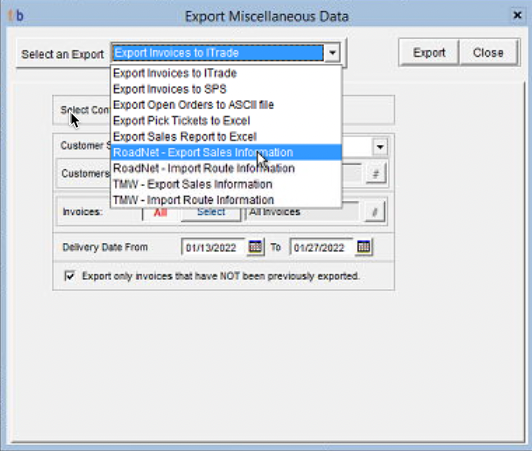
The user will choose where to save the file and then select EXPORT
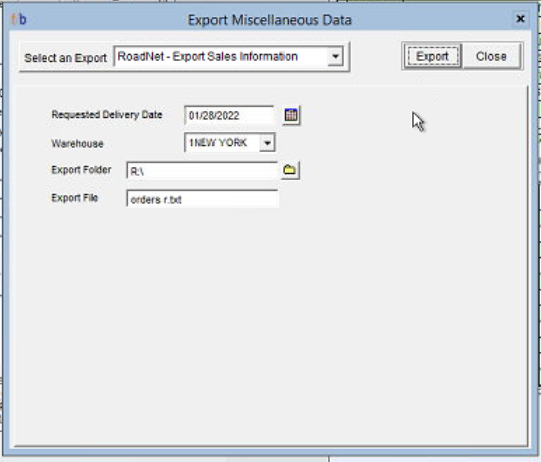
Next, the User will open ROADNET System and select IMPORT
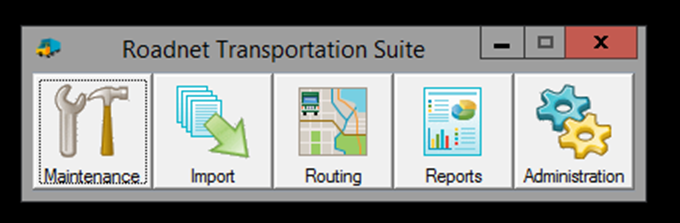
User will Select Import --- Orders then select IMPORT
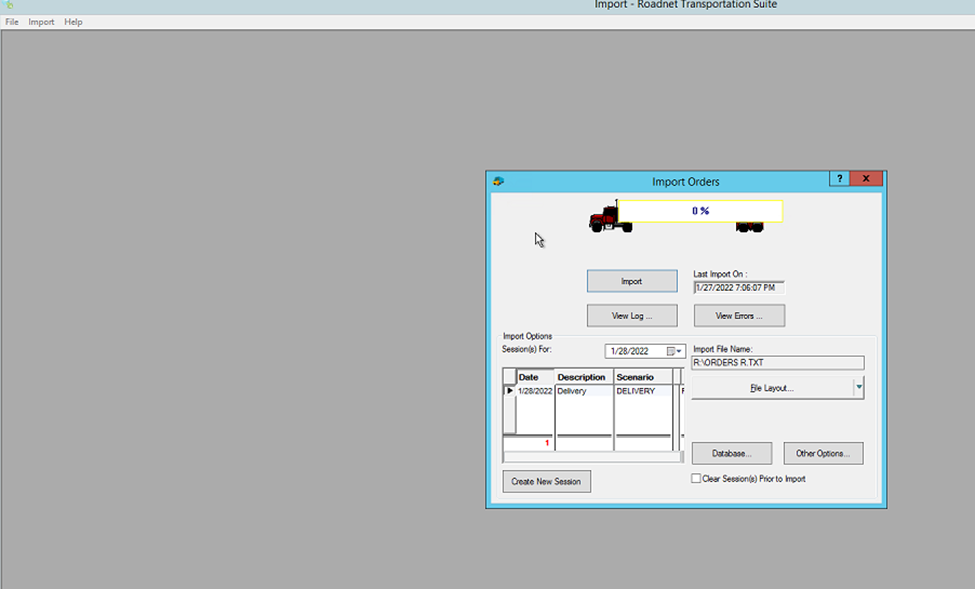
The Roadnet Import Screen displays allowing the User to route all orders in Roadnet 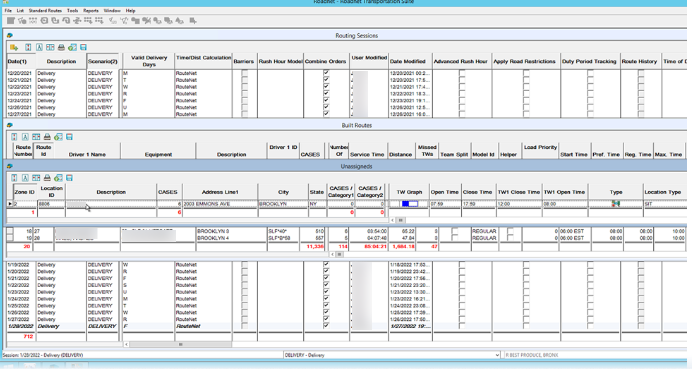
Once completed, user selects TOOLS and EXPORT ALL ROUTES
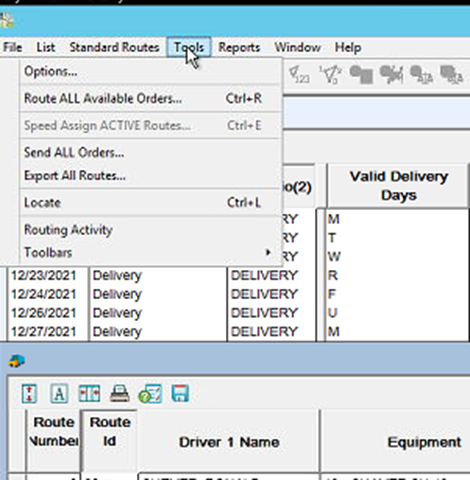
User will return to FreshByte, Select Sales-> Export data and choose “RoadNet – Import Route Info” Select the same File that was originally exported.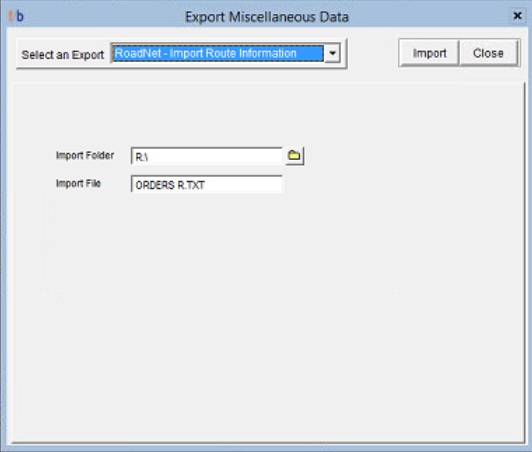
Below is an example of the completed file importing the completed routing information into FreshByte that was exported from Roadnet.