Short Shipped Reason Codes were introduced to allow users to track further details on Sales Order Shortages. Without this feature enabled, the System displays 'Order Shorted'. Short Shipped Reason Codes do not have a General Ledger impact
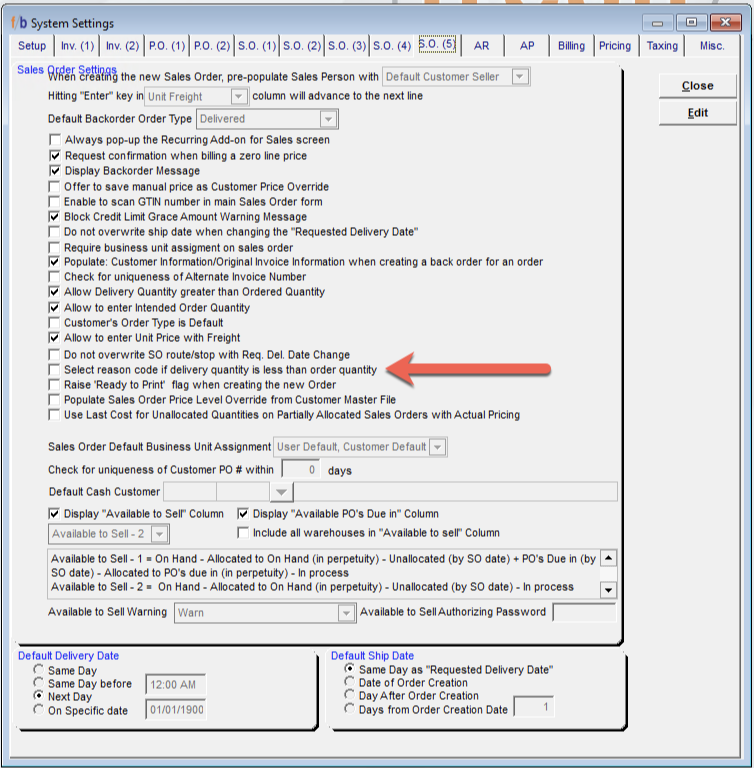
NOTE: It is recommended the list be kept short as the list can be expanded at a later time.
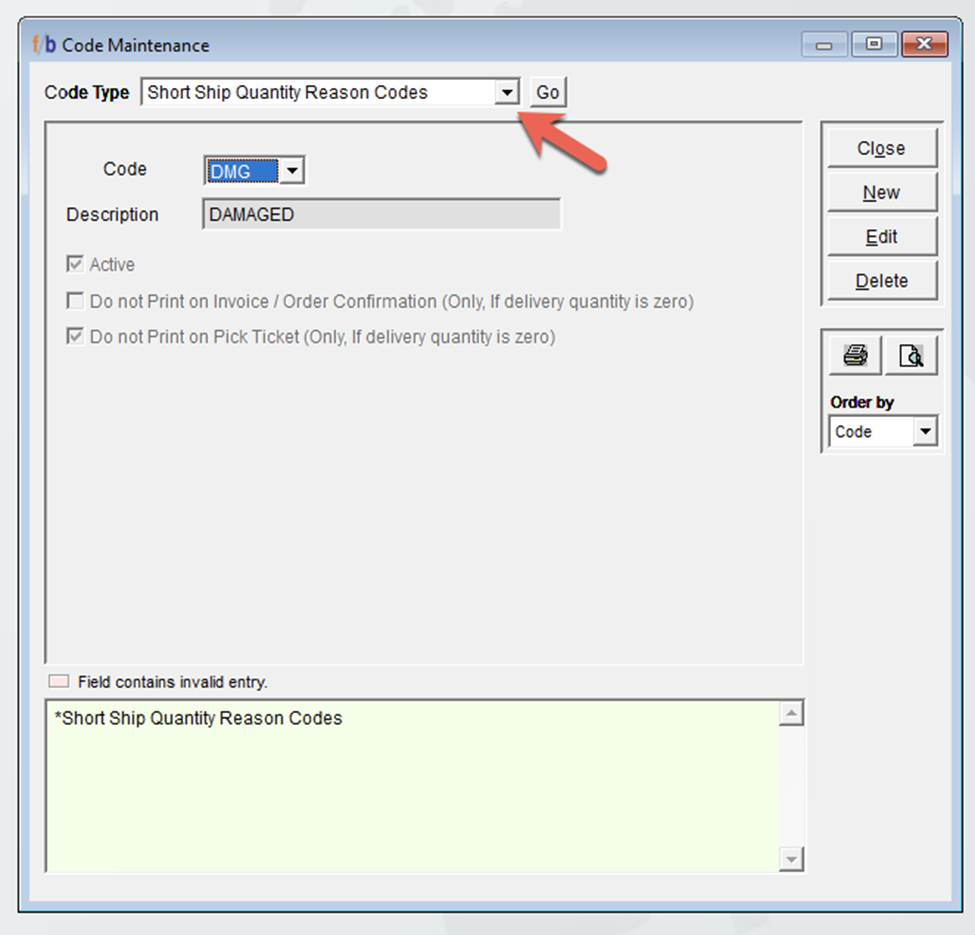
Sales Order Screen - How Feature Functions
When the user modifies the delivered quantity, the 'Short Shipped Reason Code' lookup will display. The user must select a reason code in order to continue.
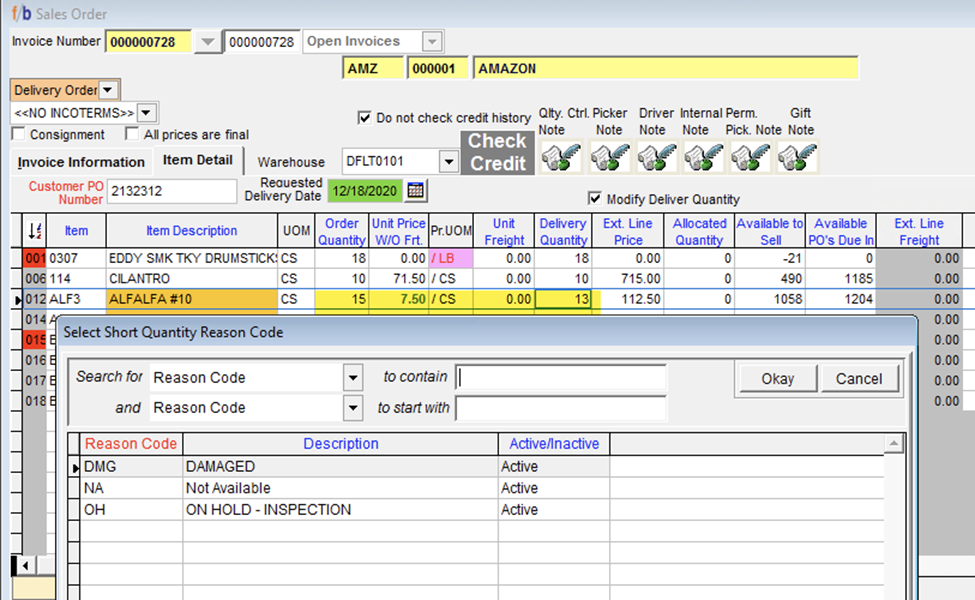
Once selected, the Short Shipped Reason Code will display on the screen next to the item.
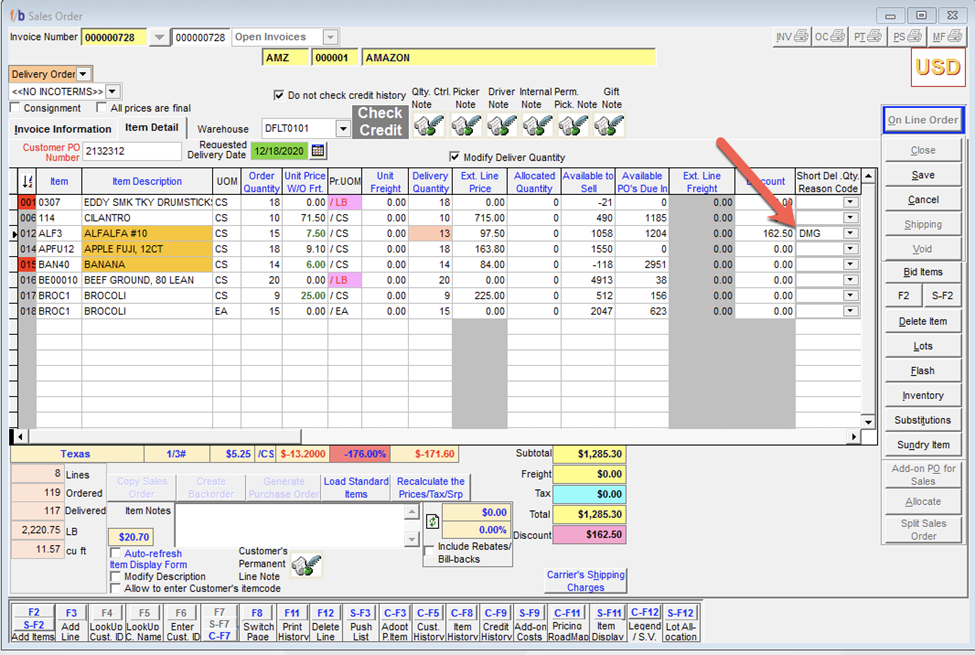
If the user closes the lookup screen without selecting a reason code, a message will display and the Delivery Quantity will be reverted.
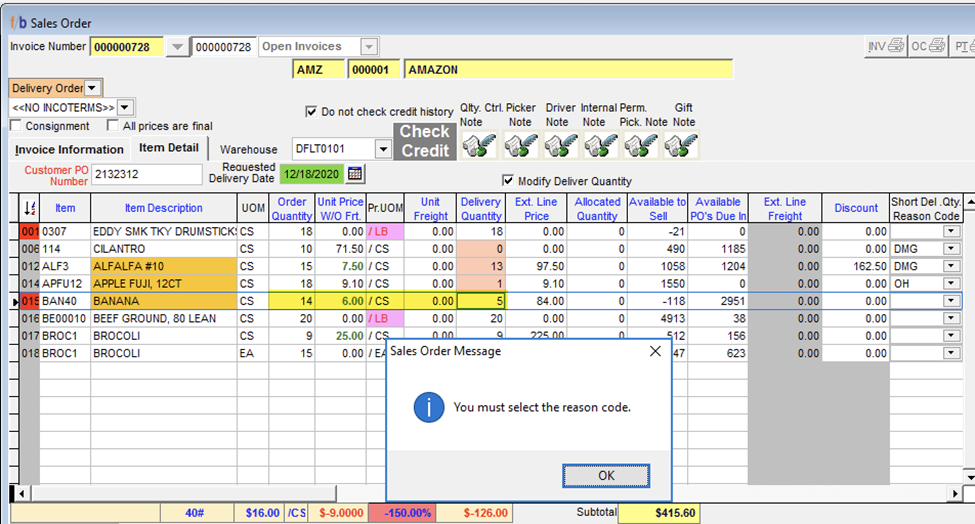

Inventory Shortage/Inventory Manager - How Feature Functions
The Inventory Shortage Screen allows users to enter an Invoice Number, Item Code, and the Quantity being shorted. Once the 'Short Quantity' is entered, the lookup to select a Short Ship Reason Code will display.
Sales > Inventory Shortage
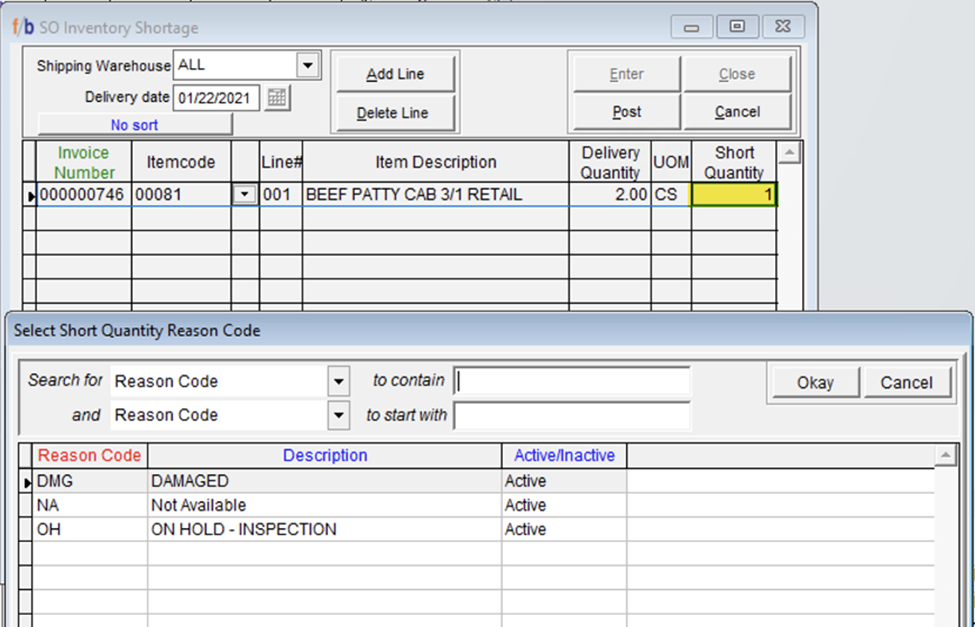
The Inventory Manager Screen allows users to modify the Ship Quantity for an Item Code across multiple invoices. Once the 'To be Shipped Quantity" is entered, the lookup to select a Short Ship Reason Code will display. The user must select a Short Ship Reason Code to proceed.
Sales > Inventory Manager

The user has the option to substitute the item for a new item code or short-ship the item. The substitute function works in conjunction with several presets. 'Allow Substitute Items' must be checked at the Customer level within the Customer Master (Cust 2) tab and the substitutions tab in the Item Master of the item must be populated with substitutions.
Reporting - Where to View Information
Sales > Reports (P-Z) > Short-Shipped Items
This report provides the list of invoices that can be sorted by Short Ship Reason Code. The Short Ship Reason Code will appear on the grid with an option to export to Excel.
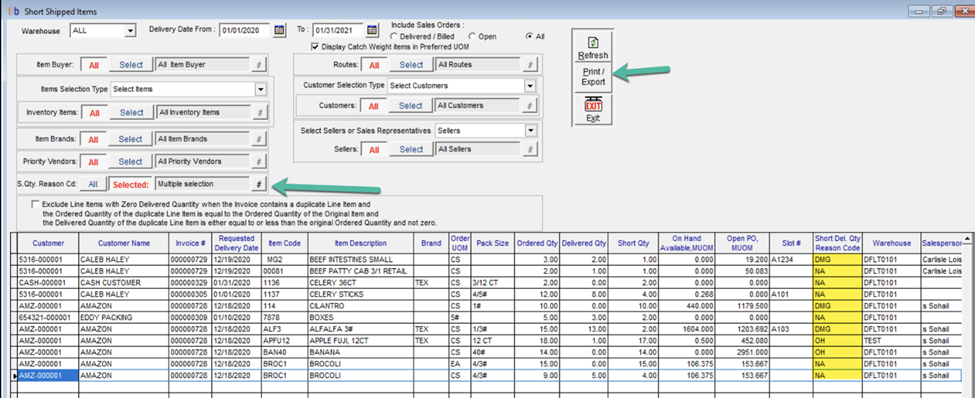
Sales -> Reports (P-Z) -> Short-Shipped Quantity
The following report displays all items where quantities are Short Shipped on sales orders. Although 'Short Ship Reason Code' is a filtering option, it is not displayed on printed reports or exports. This report provides the option to view fulfillment rates and shortages.
