Release 4.3.060
FreshByte has added the following enhancements: A new feature in Packouts allows the user the ability to move to the next item in the list. On the Inventory Payables screen, the User can now see any documents that were added to the PO Line.
Inventory -> Packouts -> Process Packouts -> Regular Packouts
From the “Items Used” tab, the User has the option to manually allocate the items used by selecting the Lots tab at the bottom of the screen. FreshByte has added the ability to move to the next item in the list by selecting either OK or OK, Next CW at the top of the screen, rather than requiring the User to close the Lot Assignment screen after each allocation.
Selecting OK will move the User to the next regular or net weight item in the list of Items Used. OK, Next CW will move the User to the next catch weight item.
This feature makes manual allocation of many items more User Friendly and efficient.
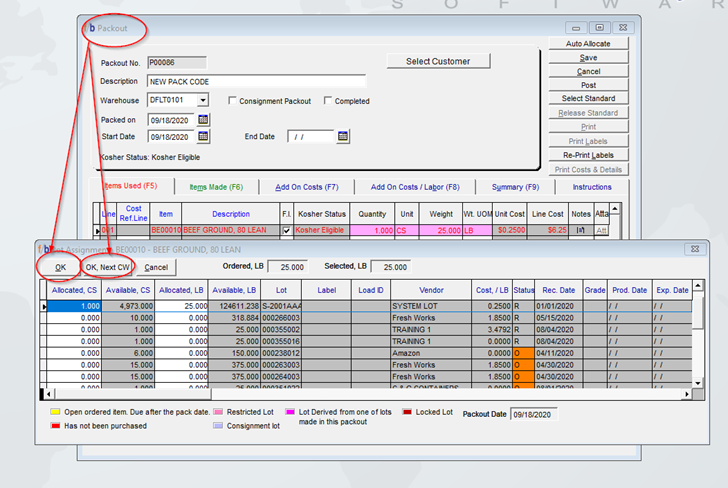
__________________________________________________________________
Payables -> Payable Invoices -> Inventory Payables
Now within the Inventory Payables screen, the User can see any attachments that were added to the purchase order line. If a document was attached, at the line level, the User can open and view the attachment.
**NOTE: The attachments may not be added from this screen. Availability is for viewing purposes only.