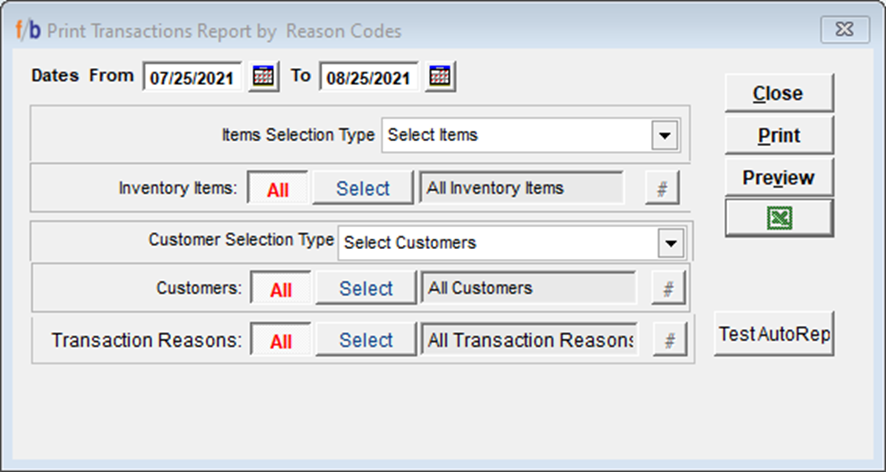Release 4.3.075
FreshByte added a system setting to allow users to print Shipments rather than Route Sheets for drivers. An Excel export option has been added to the Purchases Add on Type Cost Screen as well as the AP Suspense Detail Report.
Shipments filters and print options
Sales -> Shipments
A System Setting has been added on the SO(3) tab that allows the administrator to set the number of days that the Shipments will be seen in the lookup list.
In addition, a report has been added to this screen that will allow the User to select and print multiple shipments at one time. By selecting “Shipments Report”, the User may select Delivery Dates and/or multiple shipments to be printed. This option allows for all Shipment layouts.
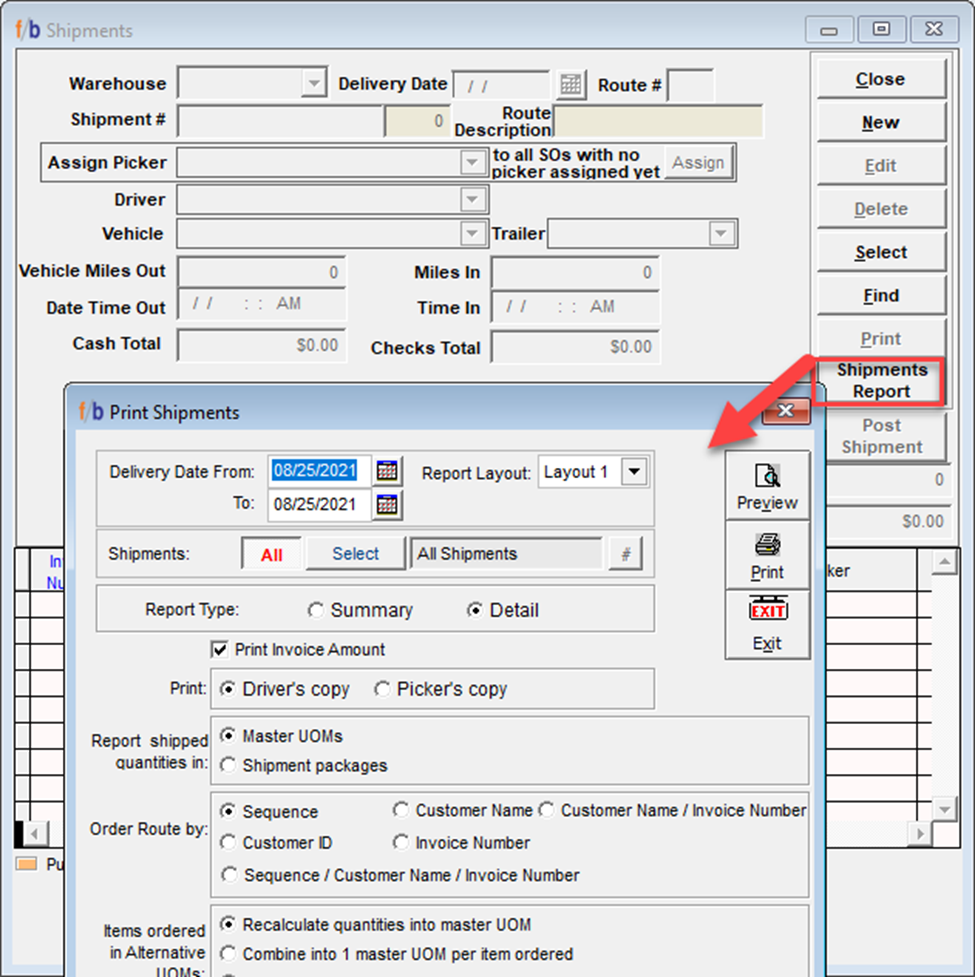
For more information on using Shipments, please contact Customer Support for instructions.
Purchases -> Add-On Type Cost
Previously, the information from this screen could only be previewed or printed. An Excel option has now been added to this screen.
The export contains all of the information previously seen in the printed report. This export is available in both the Summary and Detail formats.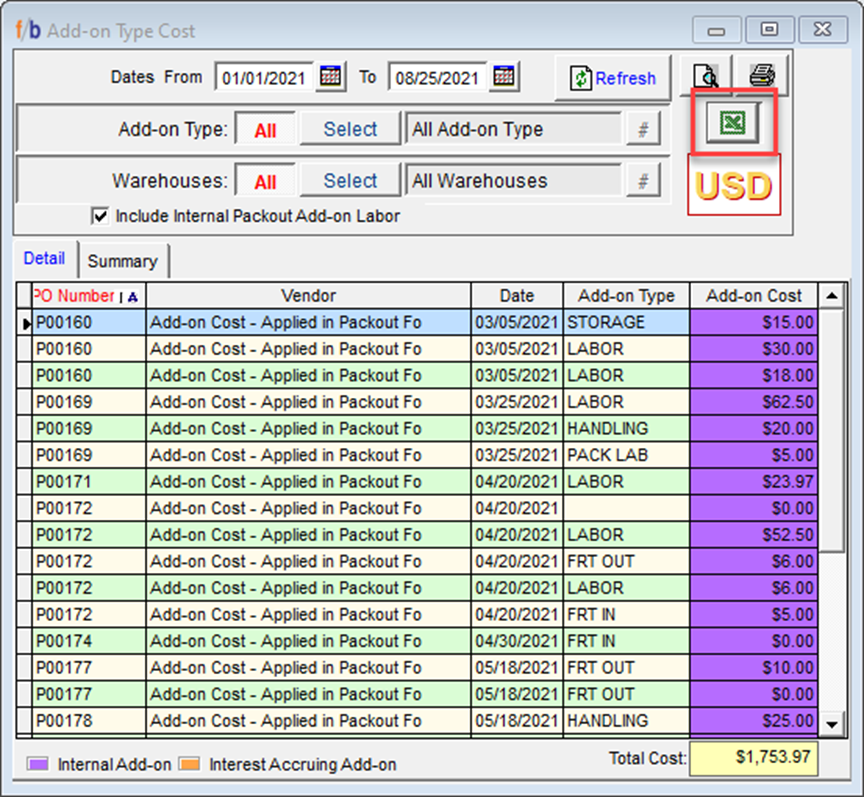
AP Suspense Detail Export
Inventory -> Reports -> AP Suspense.
The export function for this report has been updated to allow the User to export the detailed layout as well as the summary layout
Update Item and Customer selection menus for the Adjustment Transactions Report
Sales -> reports (P-Z) -> Transaction Report by Reason Code -> Adjustment Transaction
The report options for this report have been updated to include the standard Item and Customer selections as seen on most other reports. When selection Item Filters, the User may now filter by Item, Item Type, Item Category, or Item Group. Likewise, the Customer filter options have been updated to allow the User to filter by Customers, Corporates, or Customer Groups.
In the export, columns have been added to display the Item Type and the Item Category for each item. This field will not be populated for Non-inventory Credit Reason Codes. In addition, the Item Code and Item Description fields will be blank for all Non-Inventory Credit Reason Codes