Release 4.3.120


Check Out the New Release 4.3.120
Priority Substitutions
Sales -> Inventory Manager
Users now have the ability to prioritize substitute items, allowing them to determine which item to substitute first. Within the Item Master 'Subs Tab,' a new "Priority Field" has been introduced on the left side of the screen for users to prioritize suggested substitutions. Users can easily add and number the substitutions to establish the preferred order.
Note: To utilize the Substitution feature in FreshByte, users must first complete the setup in the Item Master. Additionally, customers must have 'allow substitute items' enabled in the Cust 1 tab of the Customer Master.
Item Master -> Subs Tab
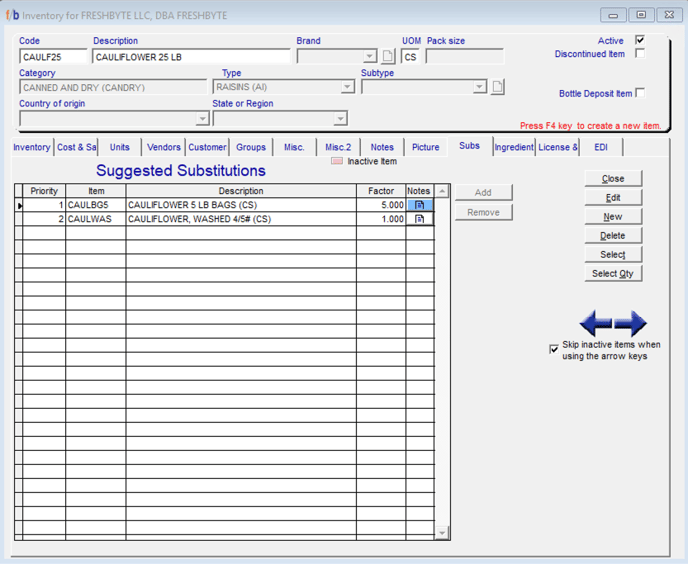
In the Inventory Manager Screen, users can now see the new Priority field when selecting an item for substitution. Additionally, a 'Notes' field has been included in the Item Master to allow users to input internal notes. These notes will also be visible in the Inventory Manager Substitute Items Screen.
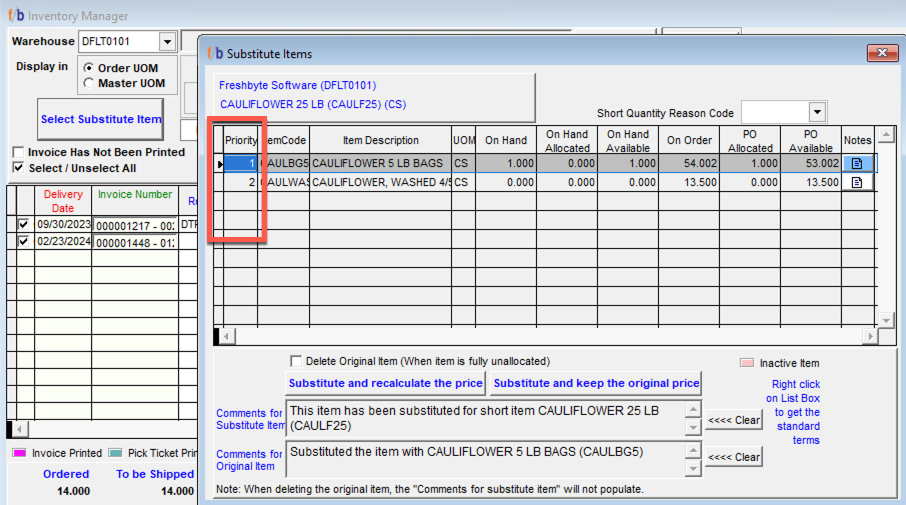
Substitution Reporting coming soon